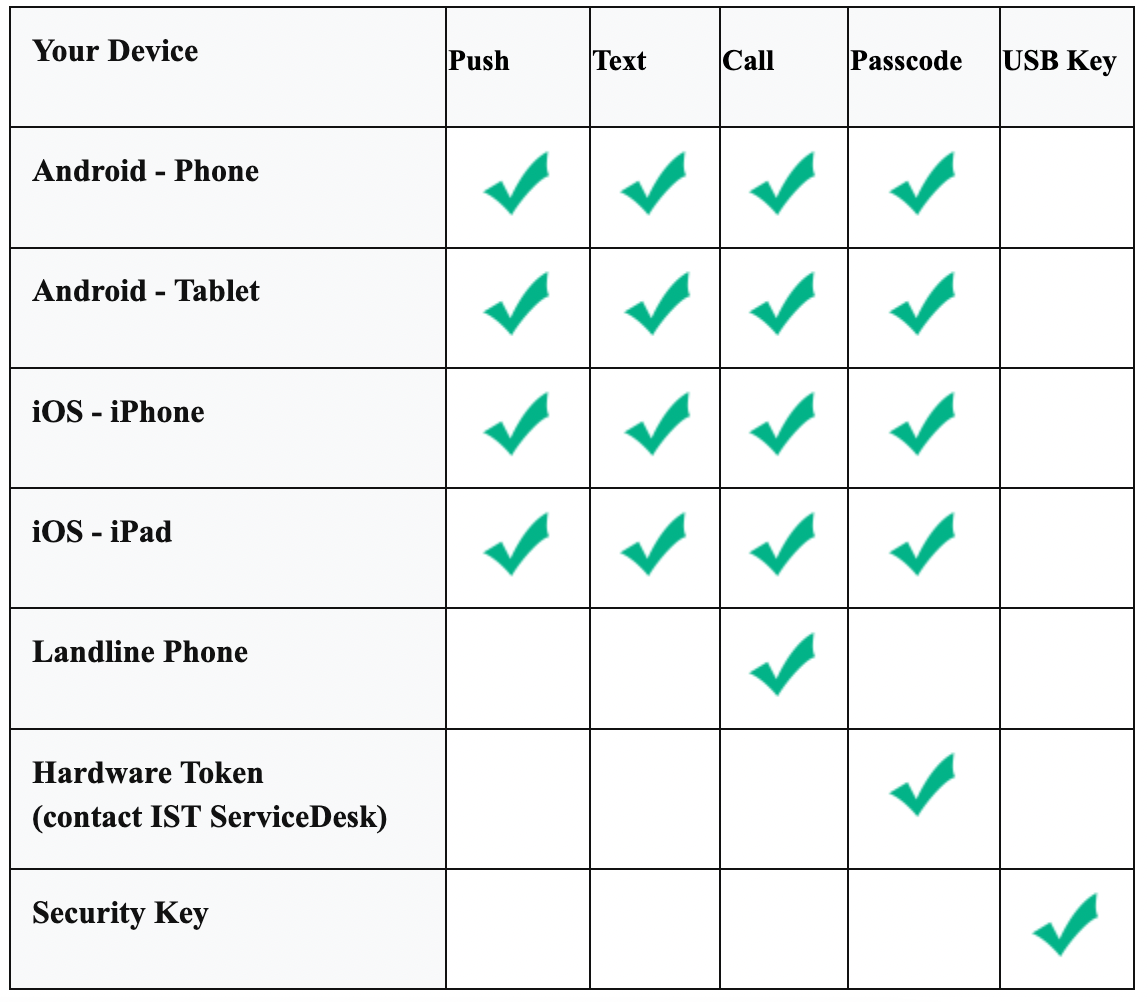Duo FAQ
This page provides answers to frequently asked questions about two-factor authentication (Duo) at NJIT
General Questions
Follow the instructions on Duo Two-Factor Authentication home page, or watch the videos below.
Visit any web service protected by Duo such as Pipeline, Webmail by Google and Canvas.
Enter your username and password, then click Log In.
Click Other Options then click Manage Devices.
The appearance of this screen tells you if you've registered or not. If you can see a Start setup button, then you still need to register.
All faculty, staff and students must eventually enroll in Duo. (This is a phased rollout where you will see emails alerting you when it is time to enroll).
Upon completion of the phased rollout, you will be prompted to enroll soon after claiming your NJIT UCID.
Once you've started using Duo, you'll be required to use it for as long as you have access to protected NJIT services, which may continue after you've left the University, depending on your affiliation.
Have you ever received a verification code on your phone while logging in to online banking, email, or social media? That's two-factor authentication.
It goes by many names, including two-factor authentication (2FA), two-step verification, and multi factor authentication.
Whatever the name, it combines something you know (your password) with something you have (like your phone) to make it much harder for cyber criminals to break into your account.
Services protected by two-factor authentication include:
NJIT web services that use Shibboleth (NJIT’s Web Authentication Service) single sign-on for login, including NJIT Webmail by Google, Canvas, Banner, Pipeline, my.njit.edu, WebEx and others.
NJIT VPN.
Remote Desktop Access.
For more information, contact the IST Service Desk
Additional services will be protected by two-factor authentication in the future as they are added.
- For most services, you can check the Remember Me for 4 days box on the Duo screen.
- Then you should only need to do two-factor authentication once per day (for each browser session or app, on each device).
- You may need to enter your username and password again based on application timeouts.
Use of a personal device is not required. If you have a smartphone or tablet, we recommend registering it with Duo, because these devices can run the Duo Mobile app.
The Duo Mobile app from Duo Security provides:
- The best user experience.
- The most ways to login from one device.
- A built-in backup option: you can generate mobile passcodes even when your phone has no service.
NJIT Faculty and Staff members can receive a hardware token at no cost. Please fill out the Duo Hardware Token Request Form and contact the IST Service Desk for this request.
- To run the Duo Mobile app, you'll need to have at least Android 7.0 or iOS 11.0.
- If you're not able to upgrade your smartphone sufficiently, you can still receive passcodes via text message (SMS) or receive phone calls from Duo (you answer and press any key to log in).
- To register your phone in either the ways listed above, start the registration process on the Authentication Methods page.
- No. You can use Duo with several other device options. It is highly recommended to use a smartphone for the best experience.
- Non-smart cell phones, such as flip phones: You can receive passcodes via text message (SMS) or receive phone calls from Duo (you answer and key to log in). To register your phone this way, just start the registration process, choose “Mobile Phone,” and then for phone type, choose Other.
- Landlines: Follow the DUO registration guide for landline phones.
- Hardware tokens: If you have no other options, you can pick up a small hardware device called a hardware token (key fob). Please contact the IST Service Desk to inquire about a hardware token.
No, if Wi-Fi or cell service is unavailable there are three methods that work without Wi-Fi or cell signal.
-
Hardware Token
-
Bypass Codes
-
A Duo app password generator
To learn more about any of the three methods listed above go to the Authentication Methods page.
If you are without service but don't have either the Duo Mobile app, hardware token or bypass codes available, you can request an emergency temporary bypass code from the IST Service Desk.
You can register multiple devices. It is highly recommended to have at least two devices registered. That way you will have a backup if your first device isn't available or fails.
Tip: The Duo Mobile app can generate passcodes you can use to log in later, like a backup method. This is recommended for everyone, but particularly for those who have not registered a second device.
- Yes. The Duo Mobile app can be used for multiple services at the same time. Just register that same smartphone or tablet for NJIT's two-factor authentication (see Compatible Devices page).
- The app will work for two-factor authentication for NJIT and will also continue working for any other services you're using Duo for.
- Allowing the Duo Mobile app to backup to Google Drive or iCloud will turn on Duo Restore for your account.
- This feature makes it easier to recover your Duo settings if you later replace your phone.
- This option is mentioned in our best-practice recommendations. More information is available on Duo's website.
-
Lost or stolen devices should be reported to the IST Service Desk immediately to prevent unauthorized access to protected resources.
-
Use a backup option, if you have one.
-
Use another registered device. If your usual device is unavailable for some reason and you've registered other devices, you can use those. After you enter your UCID and password to log in, when you get the Duo prompt, just use the dropdown menu at the top to select an alternative device.
-
Use mobile passcodes. Did you previously generate mobile passcodes from the Duo Mobile app and write them down? You can use them as a backup device!
-
Request a temporary bypass code, if needed. If you don't have any other devices registered, you can request a temporary bypass code by IST Service Desk. You can then use that code to access services and to register more devices.
The IST Service Desk has extended service hours. Be prepared and have alternative devices registered and bypass codes available.