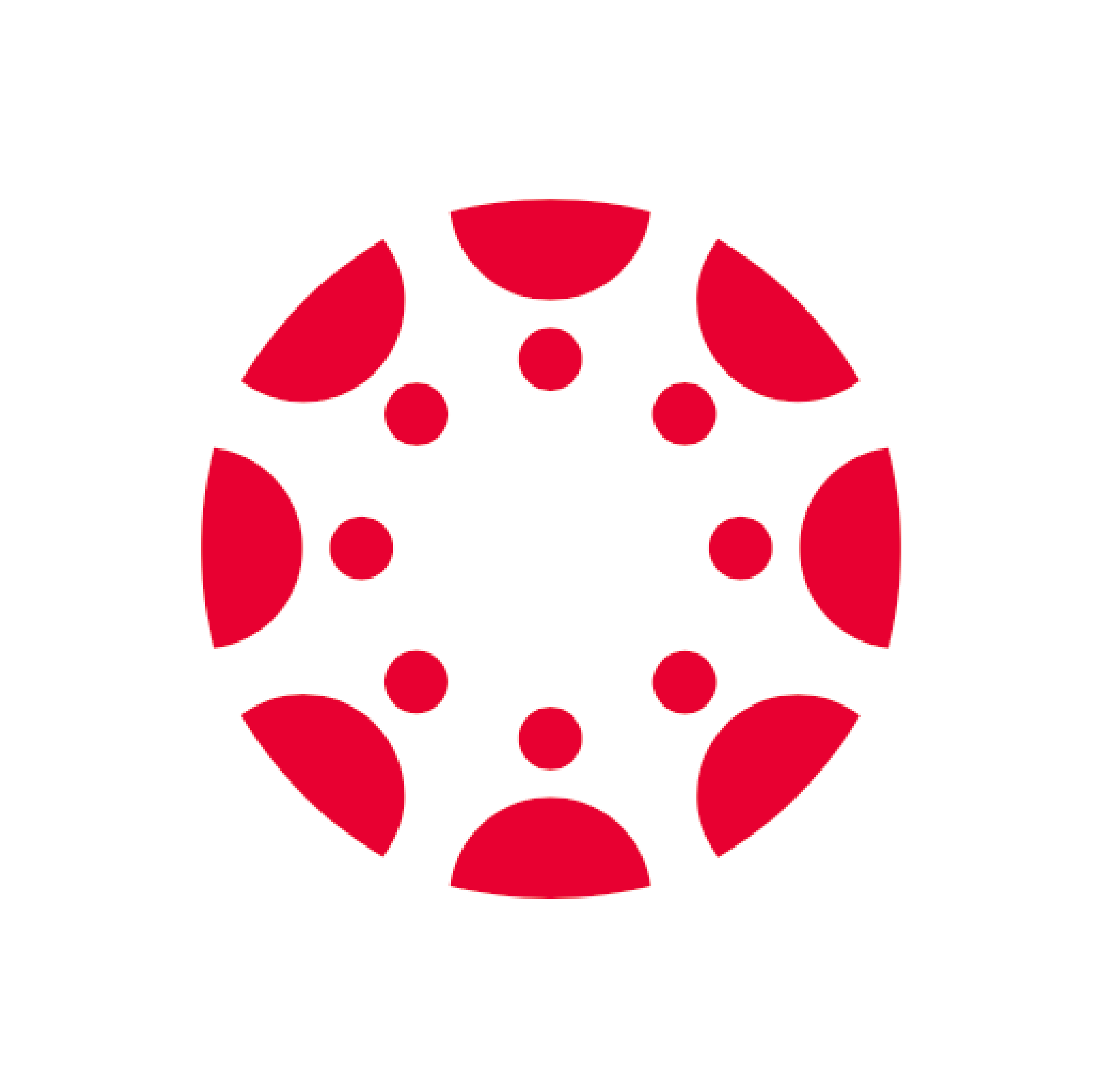
June: Canvas Release Notes
Assignments
External Tools Add Rubric Button
When the June June 21, 2023 release rolls out, instructors will now have the ability to use the Add Rubric button after creating an assignment using an external tool. It will appear in the bottom left corner of the assignment’s page.

Dashboard
List View - Calendar” Updates
When the June June 21, 2023 release rolls out, when adding a To-Do item in the dashboard List View, the “Date” field will include a calendar icon. The alignment of the next and previous month arrows will be improved in the Date Picker as well.

When a date and time are selected, the text will display the day of the week. Additionally, the time field allows students to type the desired time in addition to picking from a drop-down menu.

List View - Text Update
When the June June 21, 2023 release rolls out, the items loaded text will be updated at the bottom of the dashboard’s List View. When reaching the bottom of the dashboard’s List View, the text will now display “No more items to show”.

Gradebook
View Gradebook Menu Location & Name Update

When instructors switch between different Gradebook views, the “View Gradebook” menu displays to the top left of the page. In addition, the main Gradebook has been renamed to “Traditional Gradebook”. This change has been made to provide more consistency across different Gradebook views.
Modules
Bulk Publish & Unpublished Module Items

When the June 17th, 2023 release rolls out, instructors will have the ability to bulk publish all modules or individual modules. The publish icon on individual modules will be updated to include a Modules status menu. This menu will include the options to either:
- Publish the module and all items in the module
- Publish only the module
- Unpublish the module and all items in the module

This change will improve efficiency and workflow for instructors when publishing modules.
New Quizzes
Rich Content Editor in New Quizzes

In the June 17, 2023 release, the Rich Content Editor (RCE) will be available in New Quizzes. This update completes phases one and two of the RCE integration within New Quizzes. For more information about the integration, please see Instructure's blog. The feature addition will provide instructors with the ability to utilize the Accessibility Checker, add media recordings within New Quizzes, and allow for the use of the HTML editor for advanced users. The Math Editor will now be available within the RCE. Additionally, students will have the ability to record audio and video files within the RCE of a New Quiz.
This release will mark phases one and two of the Rich Content Editor integration in New Quizzes will be completed.
Rich Content Editor Supports Third-Party Apps
When the June 17, 2023 release rolls out, the Rich Content Editor will support adding content using third-party tools. This will allow instructors to include additional content in New Quizzes that are only available through third-party tools, such as Panopto or Google Drive.

Zero-Point New Quiz in Gradebook Checkbox
In the June 17, 2023 release, instructors will have the option to not display a column in the Gradebook for the quiz when creating a zero-point practice New Quiz. This change will allow instructors to remove unwanted content in the Gradebook and reduce confusion for students when seeing a zero-point quiz listed in their Grades page.

When creating a New Quiz worth zero page, instructors can locate the new setting directly beneath the “Display Grade as” option and enable it.
